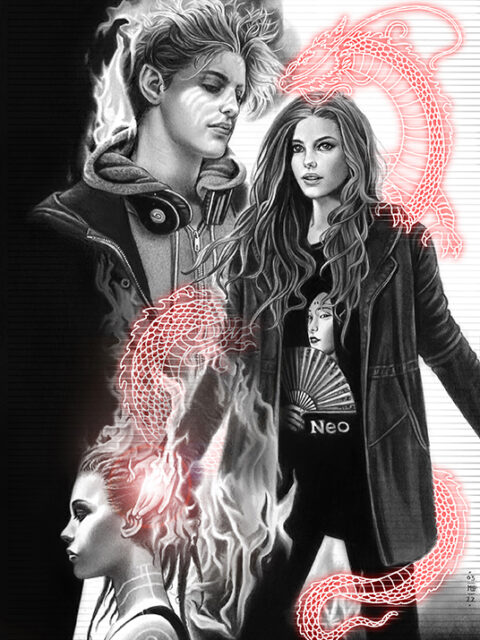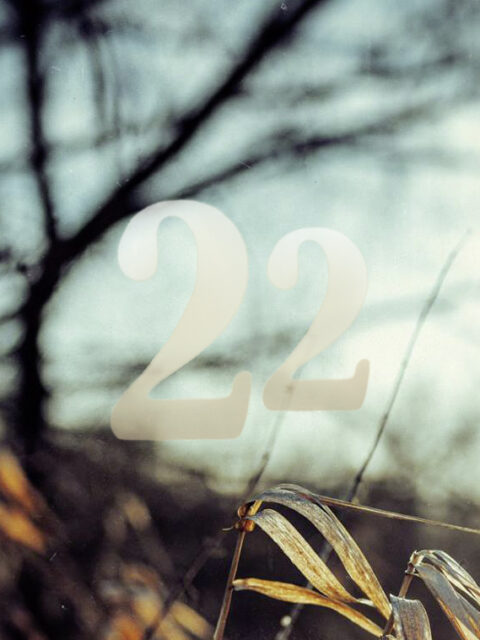Digital painting offers a range of options that, at least for me, are difficult to implement in traditional paintings. You can add light effects after the whole painting is actually done. You can move parts, undo them, superimpose them, and, and, and …
After almost twenty years as a freelance illustrator, working primarily with traditional media such as colored pencils, watercolor, and airbrush on paper, I still have a hard time getting light and shadow right there, getting gradients on skin correct, and often enough creating depth in the colors.
Don’t get me wrong: I LOVE traditional painting and it’s a much nicer and more satisfying feeling to hold an original artwork in my hand at the end. But sometimes digital painting is really relaxing.
First Steps
Here I show you a step by step of the City of Mist (undead) Sniper Post Mortem. This was a private order showing a roleplaying character, which was really fun for me! =D
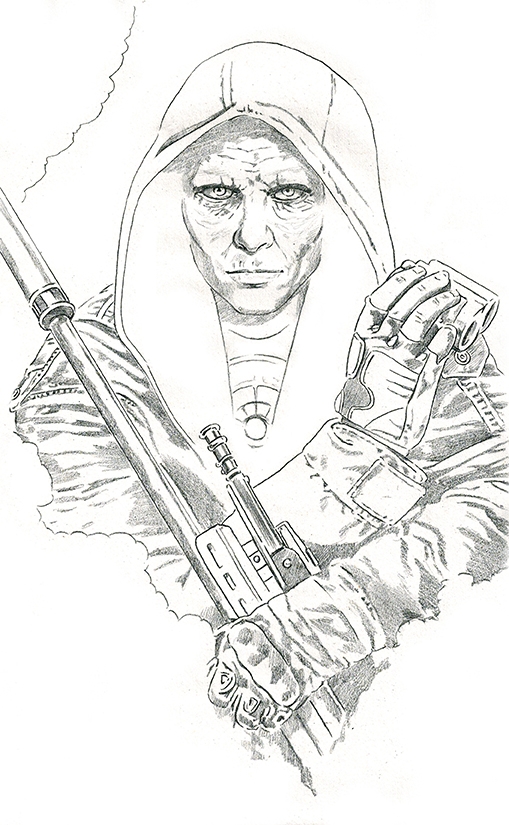


I think the pictures give you a good idea of how I work. But I guess it should be mentioned that I really like to use tools for smudging, different brushes for dirt, skin, etc. and otherwise set MANY small areas of color, which I then blend together. This also often makes digital painting quite involved for me, so I like to have large dark areas (where you don’t need much shading ;-)) and much less detail than in my traditional paintings.
Last Steps
Oh, and by the way: I paint via Photoshop CS6 and my A5 Wacom Intuos drawing-tablet. Nowadays pretty lowtech. =) Hope you like the cool guy!